Workflow in DORIS
The workflow for data descriptions in DORIS involves three roles: the researcher, the DAU, and SND. Here, “researcher” refers to the person submitting the data description. “DAU” refers to the local research data support function at your organization.
- Only the role with an active status at a given stage in the workflow can edit a data description; others have read-only access.
- Multiple users cannot edit a data description at the same time. When one person opens the data description for editing, it becomes locked for others.
- Messages can be exchanged between the researcher and the reviewer at any stage, regardless of the status of the data description.
- You will receive an e-mail notification when the status changes.
Activities and settings
Activity log: Displays changes in the status of the data description, showing when and by whom the status was changed, along with any related messages.
Messages: Send messages without changing the status. If no reviewer is assigned, the message will be sent to the organization’s designated e-mail address.
Editors: Invite additional people to edit a data description. Editors can add, remove, and modify information and metadata, and upload files, but they cannot submit a data description or create a new version draft.
Data description workflow stages
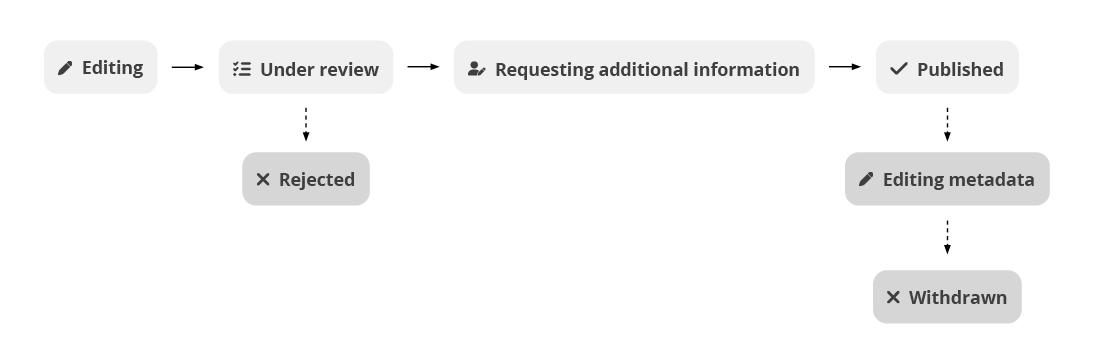
- Editing
When a data description is saved in DORIS, you can see it as a draft data description under Data descriptions in progress with the status Editing. You can continue working on it – editing content, adding/removing files, or sharing with colleagues – until it is submitted.
Submit the data description for review by clicking Submit. You can also include a message. The status will change to Under review, and you will receive a confirmation e-mail.
- Under review
When the data description is submitted, the status changes to Under review. Depending on who reviews the data, the status is either by Under review by DAU or Under review by SND. If you click the data description while it is under review, you will see a message indicating that the entry is locked for editing.
- Requesting additional information
If a reviewer changes the status to Requesting additional information, you will receive an e-mail notification with the new status and a message outlining what needs to be revised (if not already discussed outside DORIS).
You can now open the data description, edit and amend the metadata and files, and then resubmit it once the updates are complete by clicking Submit.
- Cancelled
In rare cases, a submitted data description may be cancelled. If SND or DAU change the status to Cancelled, you will receive an e-mail notification with the new status and possibly a message explaining why it was cancelled. You can copy metadata from a cancelled data description to create a new data description, but uploaded data or documentation files will not be saved.
- Published
When your dataset is published, you will receive an e-mail notification with a link to the catalogue entry on Researchdata.se. After publication, you can update the metadata using the Edit metadata function. If you want to create a new version of the data description, use the Create new version function.
- Editing metadata
You can update metadata for a published dataset by clicking Edit metadata. The fields in the form become editable and a new draft is saved under Data descriptions in progress. You can publish the metadata updates directly to Researchdata.se by clicking Publish.
- Withdrawn
To withdraw, or unpublish, a dataset version, contact your local research data support function or SND. You will receive an e-mail notification once the dataset has been unpublished.
For a published dataset with an assigned DOI, it is generally discouraged to withdraw the dataset unless there is a valid reason. SND follows DataCite’s guidelines and will retain a “tombstone” page with basic metadata for the dataset. The reason for withdrawing the dataset should be documented in DORIS.
You can still edit metadata for withdrawn datasets, and they can be republished later. Contact your local research data support or SND for assistance.
Functions and tools
For each data description, the following functions are available within the entry:
- Preview catalogue entry
Shows a preview of how the catalogue entry will appear on Researchdata.se. You can also access this from the main list of data descriptions via the Actions column.
- Delete data description
Deletes an unpublished draft of a new dataset. It will be removed from the listing.
- Delete version
Deletes an unpublished draft of a new version of a dataset. The dataset listing will still show the most recently published version.
- Edit metadata
Opens the form for editing so you can update metadata. No review is required to publish these updates. An e-mail will notify the local research data support function and SND that metadata for the dataset have been changed.
- Discard changes
Discards the draft of metadata updates. The latest published version of the dataset remains visible in the listing.
- Create new version
Creates a draft of a new version of the dataset. This is required if you want to add or modify files. The new version gets the status Editing and will go through the same workflow and review process as a new data description.
- Duplicate data description
Copies the metadata to a new data description named “Copy of...”. The title and content can be edited afterwards. Uploaded files are not copied. This function is available under Other actions.
